Installation
To use the Raymarching Toolkit in your Unity project, you need to import its asset package (see the Unity docs for a description of packages).
1. Download the asset package
The Raymarching Toolkit for Unity is available for purchase at itch.io.
2. Import the Unity Package
With your project open, you can navigate to the .unitypackage on disk and double click it, and Unity will import it into your project.
Alternatively, you can use the Assets->Import Package->Custom Package… menu to import it, or drag the .unitypackage file into the Project window in Unity.
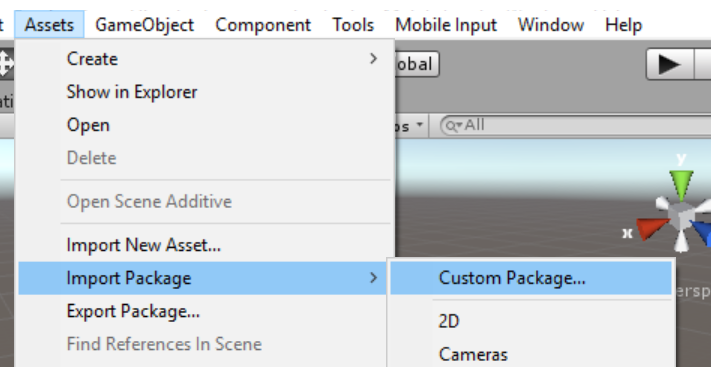
Optional Setup
The toolkit generates shader files in your project. If you want to prevent your source control system from committing generated shader files (which are artifacts that change as you modify the scene) you may want to add the following lines to your ignore file (like .gitignore):
_*.generated.shader
_*.generated.shader.meta
You should now see a “Raymarcher” folder in your Unity Project window.
3. Check out the rest of the documentation to get started
The Quick Start page is a good place to get started.

